Learn more about our products and services, and get a live demo of SiteSync Pro.
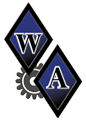
Learn more about our products and services, and get a live demo of SiteSync Pro.
Copyright 2026 Wireless Applications, Corp. All rights reserved.
Any person is hereby authorized to view this web site for informational purposes only. No part of this web site can be redistributed, copied, or reproduced without prior written consent of Wireless Applications, Corp.
Use, duplication, or disclosure by the United States Government is subject to the restrictions set forth in FAR 52.227-19 or DFARS 252.227-7013 subparagraph (c), as applicable, relating to Commercial Computer Software Restricted Rights.
THIS INFORMATION IS PROVIDED "AS IS" WITHOUT WARRANTY OF ANY KIND, EITHER EXPRESSED OR IMPLIED, INCLUDING BUT NOT LIMITED TO THE IMPLIED WARRANTIES OF MERCHANTABILITY, FITNESS FOR A PARTICULAR PURPOSE, OR NON-INFRINGEMENT.
THIS INFORMATION COULD INCLUDE TECHNICAL INACCURACIES OR TYPOGRAPHICAL ERRORS. CHANGES MAY BE MADE TO THE INFORMATION HEREIN.